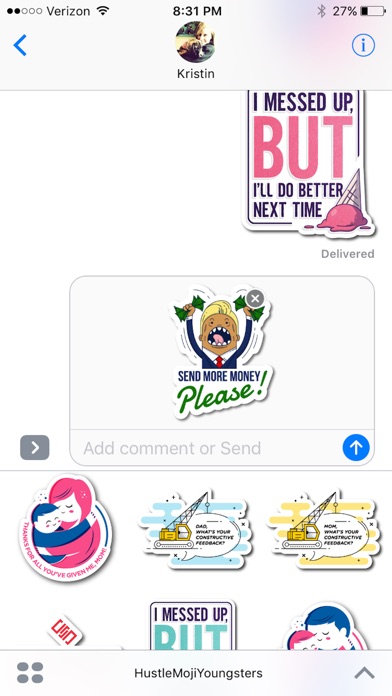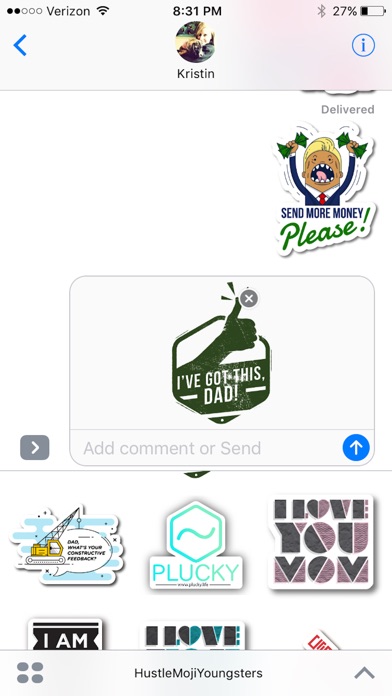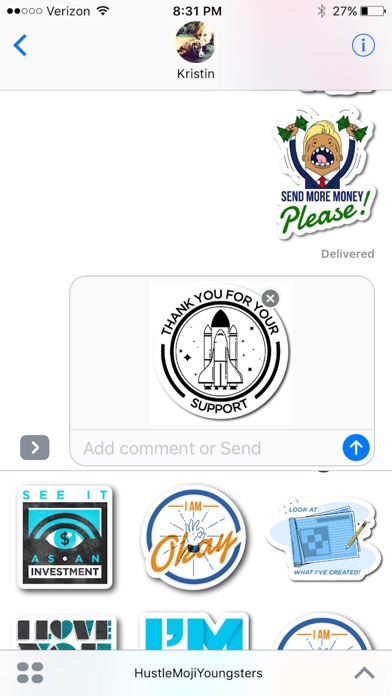HustleMoji: Youngsters app for iPhone and iPad
Developer: Plucky, LLC
First release : 25 Sep 2017
App size: 3.43 Mb
Texting you parents usually isn’t you’re favorite thing to do, right?
However with Hustlmoji: Youngsters you take a fresh approach with funny and loving stickers to let your parents know you love them, and to ask them things in a slightly more interesting way.
Have your parents download Hustlemoji: Guardians to get inspirational and fun stickers from them!
1. To access the app go to iMessage
2. Then tap on the Appstore icon located next to the message input area
3. Then tap on the four ovals in the bottom right hand corner
4. If the icon isn’t there tap the Plus (+) symbol in the top left hand corner
5. Then tap the manage tab in the top right hand corner > scroll until you see the app icon and Husltemoji: Youngsters, switch it on so that the switch turns green
6. Go back to the home screen tap on the Hustlemoji: Youngsters icon and share a stick by taping on it, or pressing and dragging it onto the screen